Newbie to Newbie Blog Part One - Java
In this post, I will provide guidance on Java installation and discuss the concepts and features of object-oriented design principles. I want to add that this is not a step-by-step tutorial on how to install Java but rather a guide. I have provided links to tutorials and resources helpful in installing Java and producing programs.
Java is an object-oriented programming language. Also, Java is a statically typed and compiled language. In 1995 Java was released as part of Sun Microsystem’s Java Platform. Java uses Java Virtual Machine to interpret compiled code. Overall, Java was one of the most widely used programming languages.
The installation of Java is a straightforward task. Many new programmers benefited from the following video: https://www.youtube.com/watch?v=74jD-gx4XwE. The challenge comes when you must decide on the right version to install. You must install the best version of Java SE Development Kit (JDK) that applies to you. For the latest version of JDK, you can go to this link: https://www.oracle.com/java/technologies/downloads/. After installing the JDK, you can choose an Integrated Development Environment (IDE). An IDE helps programmers develop and test code. There are plenty of options when it comes to choosing an IDE. Here is a short list:
1. Visual Studio Code
2. NetBeans
3. Komodo
4. PyCharm
5. Zend Studio
6. IntelliJ IDEA
7. Eclipse
In my case, I opted to use Visual Studio. However, if you are starting to learn Java, sometimes a simple text file and the Command line would suffice.
After installing Java, the fun begins. You can visit many tutorials like Trail: Getting Started https://docs.oracle.com/javase/tutorial/getStarted/index.html or Trail: Learning the Java Language https://docs.oracle.com/javase/tutorial/java/index.html. I want to recommend starting with the following lesson: The “Hello World!” Application https://docs.oracle.com/javase/tutorial/getStarted/cupojava/index.html. This lesson is introductory, easy to learn, and will keep you intrigued as you explore the world of Java. As an extra tip, you can explore Java like a new city by following the Java Tutorials Learning Paths https://docs.oracle.com/javase/tutorial/tutorialLearningPaths.html. It will give you an easy-to-follow path to learning Java.
Reference:
Lysecky, R., Vahid, F., Lysecky, S., & Givargis, T. (2015). Data structures essentials. zyBooks.
Rowe, W., & Johnson, J. (2020, November 25). Python vs Java: What's the difference? BMC Blogs. Retrieved from https://www.bmc.com/blogs/python-vs-java/
The Java Tutorials. The java™ tutorials. (n.d.). Retrieved from https://docs.oracle.com/javase/tutorial/index.html



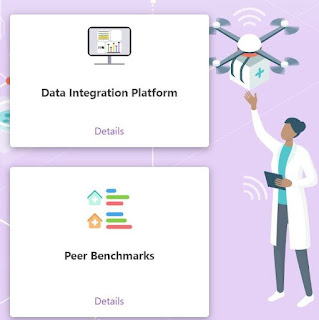
Comments
Post a Comment